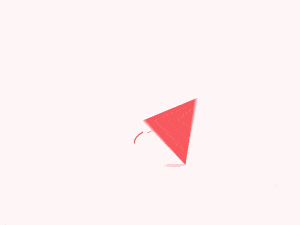排序
报错
手机看
Blender机器人建模与动画 -10.02 - Preparing Mesh for Rig
手机扫一扫继续看
免费短视频分享大全 - 大中国-被部分浏览器误屏蔽,为保证正常访问,推荐使用Chrome、Edge、Safari等浏览器。
选集播放
选择播放源
2.01 - Chapter Introduction
2.02 - What Makes a Robot
2.03 - Coming Up with Robot Ideas
2.04 - Sketching Ideas in Grease Pencil
2.05 - Modeling Techniques
3.01 - Chapter Introduction
3.02 - Blocking out Shapes
3.03 - Creating Panels
3.04 - Creating Hinges, Joins, and Lenses
3.05 - Creating Battery Packs and Heat Sink
3.06 - Adding Screws
3.07 - Adding Decals
3.08 - Building Up Details
3.09 - Boolean Troubleshooting
4.01 - Chapter Introduction
4.02 - Smooth Shading and Correcting Normals
4.03 - Creating an Edge, Dirt, and Roughness Mask
4.04 - Creating a Scratch Mask
4.05 - Creating a Plastic Material
4.06 - Grouping Nodes and Color Iterations
4.07 - Creating a Lens, Light, and Decal Material
4.08 - Adding a World Shader
4.09 - Adapting Materials for Cycles
5.01 - Chapter Introduction
5.02 - Preparing Mesh for Rig
5.03 - Creating the Armature
5.04 - Parenting Objects and Bones
5.05 - Setting Up Constraints
5.06 - Automating Motion with Drivers
5.07 - Organizing the Rig
6.01 - Chapter Introduction
6.02 - Blocking Animation
6.03 - Refining with Curves
6.04 - Using Wiggle Bones
6.05 - Baking Animation
6.06 - Animating the Camera
7.01 - Chapter Introduction
7.02 - Creating a Ground Plane
7.03 - Creating Plants and Rocks
7.04 - Scattering Plants and Rocks
7.05 - Lighting Setup
7.06 - Rendering Setup
7.07 - Compositing a Film Look
7.08 - Creating Reusable Assets
8.01 - Chapter Introduction
8.02 - Blocking out Shapes
8.03 - Creating SubD Body Shape
8.04 - Creating SubD Jet and Glass Dome
8.05 - Creating SubD Claw
8.06 - Using Array and Curves for Pipes
8.07 - Creating SubD Antenna
8.08 - Making the Fish
8.09 - Adding Panels to the Main Body
8.10 - Building up Main Body Details
8.11 - Building Up Jet Details
8.12 - Building up Dome Details
8.13 - Adding Screws
8.14 - Effects Modeling
8.15 - Making a Battery Prop
9.01 - Chapter Introduction
9.02 - Adding Asset Library Materials
9.03 - Setting up a Fish
9.04 - Setting up Glass and Water
9.05 - Setting up Jet Exhaust
9.06 - Setting up Control Panel
9.07 - Setting up Battery Materials
10.01 - Chapter Introduction
10.02 - Preparing Mesh for Rig
10.03 - Creating the Deform Rig
10.04 - Attaching Elements to Bones
10.05 - Creating Claw Grabber and Jet Control Rigs
10.06 - Creating Claw Curve Control Rig
10.07 - Fixing Claw Arm with Geometry Nodes
10.08 - Creating a Bubble Effect
10.09 - Creating Water Ripples
10.10 - Automating Exhaust and Lights
10.11 - Setting up Wiggle Bones
10.12 - Organizing the Rig
10.13 - Test and Fix the Rig
11.01 - Chapter Introduction
11.02 - Scene Layout
11.03 - Looping Terrain
11.04 - Blocking Animation
11.05 - Blocking Claw Animation
11.06 - Blocking Fish Animation
11.07 - Refining Bot with Curves
11.08 - Refining Jets with Curves
11.09 - Refining Claw with Curves
11.10 - Refining Fish with Curves
11.11 - Baking Wiggle Bones
11.12 - Viewport Look Compositing