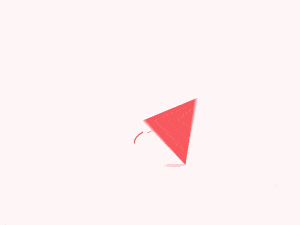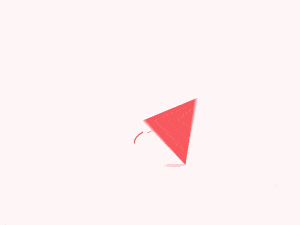
使用C++在虚幻引擎5中创建一个快节奏、有竞争力的多人射击游戏!你会学到什么通过配对会话连接互联网上的玩家创建一个插件,将任何虚幻引擎项目转换为多人游戏虚幻引擎中的程序多人配对学习快节奏、竞争性射击游戏的复制技术通过最小化带宽和最大化性能来优化网络代码包括客户端预测和服务器端倒带的多人游戏延迟补偿技术多种武器,包括手枪、SMG、突击步枪、猎枪、狙击步枪、火箭发射器、榴弹发射器和投掷手榴弹拾取包括盾牌,生命,速度,跳跃和弹药拾取蹲下,瞄准,跳跃,扫射,装弹和投掷,都在多人游戏中进行带有生命值和盾牌条、弹药计数、比分和失败以及游戏计时器的工作HUD自定义游戏模式,自定义比赛状态,以及多人游戏中核心职业的使用了解游戏模式、游戏状态、玩家状态、玩家控制器、棋子、角色和演员在多人游戏中的工作方式创建自己的子系统来管理在线会话了解虚幻引擎在线子系统,并使用它通过任何在线服务(如Steam)编写多人游戏显示公告包括:谁淘汰了谁,谁赢得了比赛,获胜的队伍,倒计时定时器自定义比赛状态:在热身阶段飞来飞去,在冷却阶段显示获胜者MP4 |视频:h264,1280×720 |音频:AAC,44.1 KHz,2声道语言:英语+中英文字幕(云桥网络 机译) |时长:100节课(24小时51分钟)|大小解压后:16.2 GB要求C++基础知识(变量、函数、指针、类)至少有一些虚幻引擎的经验——创建组件、功能和蓝图(选修我的一门其他课程!)描述* *超过50小时的内容-更多内容仍在上传中!**在这个全面的C++课程中学习所有关于虚幻引擎多人游戏的知识。从零开始,我们创建一个完整的多人射击游戏,能够创建和加入游戏会话,并通过互联网连接许多玩家。我们将创建我们自己的自定义插件,可以添加到任何虚幻引擎项目中,轻松地将它变成一个多人游戏。Unreal Engine 5 C++ Multiplayer Shooter我们学习如何优化我们的游戏以获得最佳性能,因为竞技射击运动员需要尽可能高的性能。我们将实现滞后补偿技术,如客户端预测和服务器端倒带,这样游戏即使在高滞后的情况下也能流畅运行!我们学习如何为每个多人玩家使用合适的游戏职业。自定义比赛状态,热身/冷却比赛计时器,Elim公告,HUD与健康,盾牌,弹药和手榴弹,以及更多!我们在服务器上保留所有重要的功能,以防止作弊,并学习如何正确使用玩家控制器、游戏模式、游戏状态、玩家状态、角色和游戏实例类。我们制造突击步枪,手枪,冲锋枪,火箭筒,榴弹发射器,狙击步枪和投掷手榴弹!所有功能在多人游戏中,优化为最佳性能。学完本课程后,你将能够创建任何你想要的多人游戏。如果你能做好一个快节奏的射手,你就能做好任何游戏,因为快节奏、竞技性的游戏需要尽可能好的表现。这门课程是给谁的那些希望制作多人游戏的人那些希望将现有项目转换为多人游戏的人那些想做一个竞技性多人游戏的人希望学习多人游戏编程的人希望了解多人游戏优化的人那些希望了解AAA射击游戏使用的滞后补偿技术的人那些希望学习虚幻引擎的多人游戏代码库的人,这样他们就可以制作任何他们想要的多人游戏
2022-12-20 17:58:32,最后更新于 2年前